|
OpenFCST: The open-source Fuel Cell Simulation Toolbox
|
|
OpenFCST: The open-source Fuel Cell Simulation Toolbox
|
This is the main page of the Fuel Cell Simulation Toolbox. This is a first attempt to develop an OpenSource fuel cell simulator. Currently, the program contains applications for two-dimensional modeling of an across-the-channel fuel cell anode, cathode and complete MEA using the finite element method. In addition to this applications the code contains classes to model oxygen, water and hydrogen diffusion in porous media, reaction kinetics in a fuel cell, electro-osmotic drag on a membrane, etc. This classes can be used to develop your own applications to model different parts of the fuel cell.
This code can also be used for fuel cell optimization using analytical sensitivities. For examples of problems solved using this code and a description of the numerical method used see:
Here is a snapshot of the oxygen mole fraction in the cathode obtained using one of my applications (AppCathodeAgglomerate): The figure shows Contour lines at the catalyst layer for the base electrode design at  for (a) oxygen molar fraction [-], (b) potential in the solid phase [V], (c) potential in the electrolyte [V], (d) volumetric current density [
for (a) oxygen molar fraction [-], (b) potential in the solid phase [V], (c) potential in the electrolyte [V], (d) volumetric current density [  ] and (e) final adaptive grid in the catalyst layer. (Note: output generated using Tecplot)
] and (e) final adaptive grid in the catalyst layer. (Note: output generated using Tecplot)
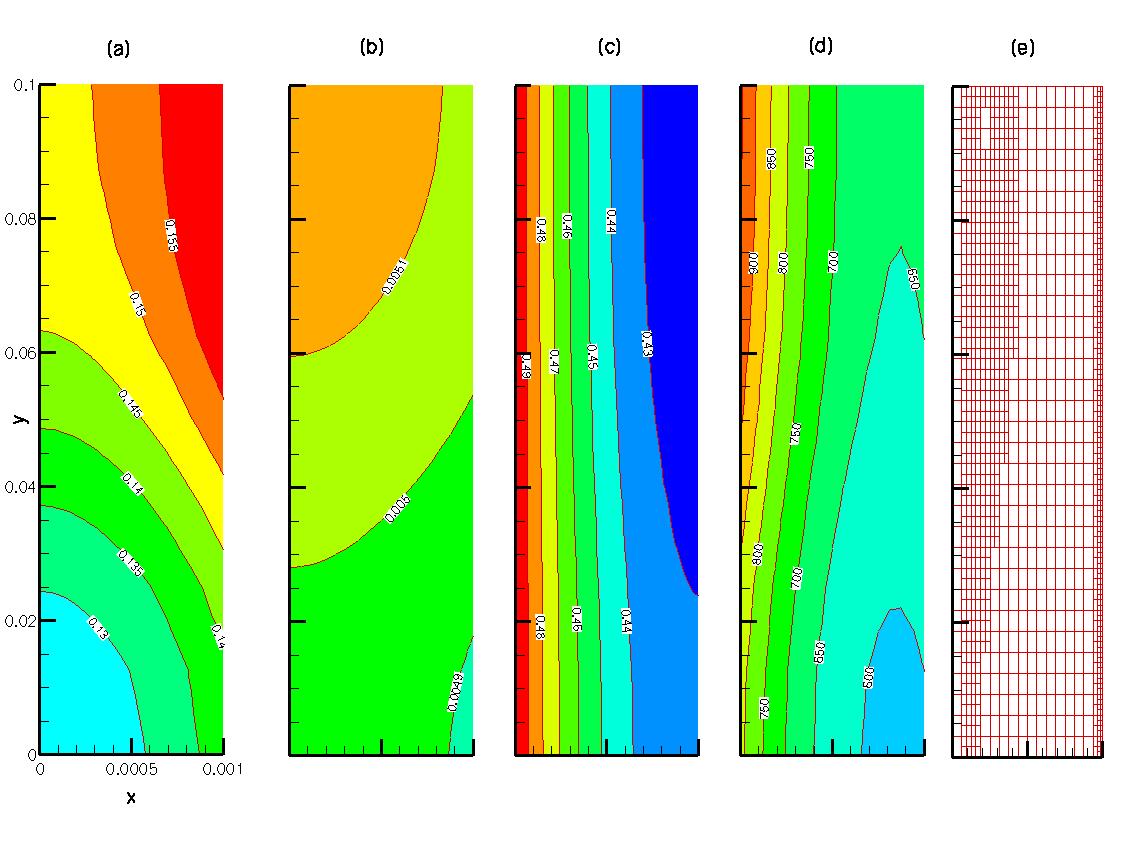
$./configure –enable-threads –with-umfpack –with- (other options you woould like to include)$make all in deal.II–with-deal=path/to/deal (deal location)$make appframe libraries$./configure –without-graphics –with-plugin –prefix=./ (note: you will have to enter the absolute path to the Dakota - your current - directory)$make and $make install $./configure –with-deal=path/to/deal –with-dakota=path/to/dakota $make to run the makefile for fcst NOTE: If you want to generate documentation type: $make doc  1.8.5
1.8.5